Please enter your email to continue
Please enter your password to continue
Sorry, Safari is not completely supported
For a better experience, please open this link using Chrome or Firefox
OkStatic Title
Contact us:
Title of the walkthrough
X
Click here to view all steps
Don't show me again
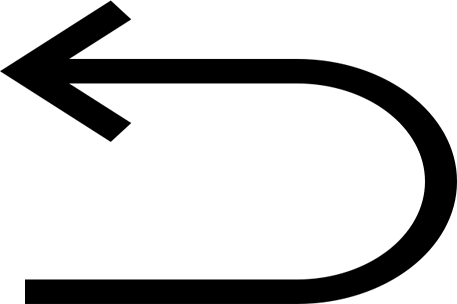
0/7
Prev
Next
Steps
- Click on the profile icon
- Click on Billing
- Click here to choose a desired plan
- Click continue to update the plan
- Confirm your selection
- Return to the Snackwyze portal to view your updated plan

Click on iPhone
1/7
Prev
Next
Steps
- Click on the profile icon
- Click on Billing
- Click here to choose a desired plan
- Click continue to update the plan
- Confirm your selection
- Return to the Snackwyze portal to view your updated plan

Click on the profile icon
2/7
Prev
Next
Steps
- Click on the profile icon
- Click on Billing
- Click here to choose a desired plan
- Click continue to update the plan
- Confirm your selection
- Return to the Snackwyze portal to view your updated plan

Click on Billing
3/7
Prev
Next
Steps
- Click on the profile icon
- Click on Billing
- Click here to choose a desired plan
- Click continue to update the plan
- Confirm your selection
- Return to the Snackwyze portal to view your updated plan

Click here to choose a desired plan
4/7
Prev
Next
Steps
- Click on the profile icon
- Click on Billing
- Click here to choose a desired plan
- Click continue to update the plan
- Confirm your selection
- Return to the Snackwyze portal to view your updated plan

Click continue to update the plan
5/7
Prev
Next
Steps
- Click on the profile icon
- Click on Billing
- Click here to choose a desired plan
- Click continue to update the plan
- Confirm your selection
- Return to the Snackwyze portal to view your updated plan

Confirm your selection
6/7
Prev
Next
Steps
- Click on the profile icon
- Click on Billing
- Click here to choose a desired plan
- Click continue to update the plan
- Confirm your selection
- Return to the Snackwyze portal to view your updated plan

Return to the Snackwyze portal to view your updated plan
How to upgrade your account

