Please enter your email to continue
Please enter your password to continue
For a better experience, please open this link using Chrome or Firefox
OkStatic Title
Contact us:
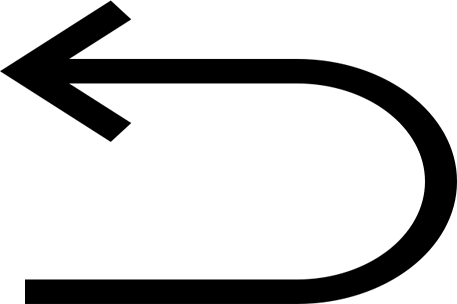
- Option 1: Publish to your unique landing page
- Publishing options
- Choose the desired options
- Next up, sharing options
- Option 2: Link sharing
- Click on the share icon
- Link sharing options
- Option 3: Download and share
- Download as a PDF or MP4
- Option 4: Embed on your own website, LMS or a blog
- Embed options
- Thank you!

Your unique landing page
- Option 1: Publish to your unique landing page
- Publishing options
- Choose the desired options
- Next up, sharing options
- Option 2: Link sharing
- Click on the share icon
- Link sharing options
- Option 3: Download and share
- Download as a PDF or MP4
- Option 4: Embed on your own website, LMS or a blog
- Embed options
- Thank you!

Option 1: Publish to your unique landing page
yourcompanuname.snackwyze.com is the easiest way to publish your clickthrough demos. You can upload your own logo and choose the primary color to match your brand identity.Â
- Option 1: Publish to your unique landing page
- Publishing options
- Choose the desired options
- Next up, sharing options
- Option 2: Link sharing
- Click on the share icon
- Link sharing options
- Option 3: Download and share
- Download as a PDF or MP4
- Option 4: Embed on your own website, LMS or a blog
- Embed options
- Thank you!

Publishing options
Click here to choose the publishing options
- Option 1: Publish to your unique landing page
- Publishing options
- Choose the desired options
- Next up, sharing options
- Option 2: Link sharing
- Click on the share icon
- Link sharing options
- Option 3: Download and share
- Download as a PDF or MP4
- Option 4: Embed on your own website, LMS or a blog
- Embed options
- Thank you!

Choose the desired options
In addition to the option to publish the walkthrough to your uniqe landing page, there are three modes you can choose from to set the default viewing experience
1. Clickthrough mode is the fastest way to experience the clickthrough demo. It allows the users to "click through" the individual screens.
2.The clickthrough video mode plays the entire video while allowing the users to click on the hotspots. You can think of this as a video version of the clickthrough mode.
3. The third option allows you to publish the entire video recording
- Option 1: Publish to your unique landing page
- Publishing options
- Choose the desired options
- Next up, sharing options
- Option 2: Link sharing
- Click on the share icon
- Link sharing options
- Option 3: Download and share
- Download as a PDF or MP4
- Option 4: Embed on your own website, LMS or a blog
- Embed options
- Thank you!

Next up, sharing options
- Option 1: Publish to your unique landing page
- Publishing options
- Choose the desired options
- Next up, sharing options
- Option 2: Link sharing
- Click on the share icon
- Link sharing options
- Option 3: Download and share
- Download as a PDF or MP4
- Option 4: Embed on your own website, LMS or a blog
- Embed options
- Thank you!

Option 2: Link sharing
- Option 1: Publish to your unique landing page
- Publishing options
- Choose the desired options
- Next up, sharing options
- Option 2: Link sharing
- Click on the share icon
- Link sharing options
- Option 3: Download and share
- Download as a PDF or MP4
- Option 4: Embed on your own website, LMS or a blog
- Embed options
- Thank you!

Click on the share icon
- Option 1: Publish to your unique landing page
- Publishing options
- Choose the desired options
- Next up, sharing options
- Option 2: Link sharing
- Click on the share icon
- Link sharing options
- Option 3: Download and share
- Download as a PDF or MP4
- Option 4: Embed on your own website, LMS or a blog
- Embed options
- Thank you!

Link sharing options
You can choose to share the link publicly or privately with an individual or a specific channel. ( social, marketing campaign etc.)
- Option 1: Publish to your unique landing page
- Publishing options
- Choose the desired options
- Next up, sharing options
- Option 2: Link sharing
- Click on the share icon
- Link sharing options
- Option 3: Download and share
- Download as a PDF or MP4
- Option 4: Embed on your own website, LMS or a blog
- Embed options
- Thank you!

Option 3: Download and share
- Option 1: Publish to your unique landing page
- Publishing options
- Choose the desired options
- Next up, sharing options
- Option 2: Link sharing
- Click on the share icon
- Link sharing options
- Option 3: Download and share
- Download as a PDF or MP4
- Option 4: Embed on your own website, LMS or a blog
- Embed options
- Thank you!

Download as a PDF or MP4
In the upcoming release, we plan to add the option to download the entire clickthrough demo for offline use.
- Option 1: Publish to your unique landing page
- Publishing options
- Choose the desired options
- Next up, sharing options
- Option 2: Link sharing
- Click on the share icon
- Link sharing options
- Option 3: Download and share
- Download as a PDF or MP4
- Option 4: Embed on your own website, LMS or a blog
- Embed options
- Thank you!

Option 4: Embed on your own website, LMS or a blog
- Option 1: Publish to your unique landing page
- Publishing options
- Choose the desired options
- Next up, sharing options
- Option 2: Link sharing
- Click on the share icon
- Link sharing options
- Option 3: Download and share
- Download as a PDF or MP4
- Option 4: Embed on your own website, LMS or a blog
- Embed options
- Thank you!

Embed options
You can embed the clickthrough demos on any other websites, Learning Management Systems (LMS) and blogs simply by copying a single line of "embed code".
- Option 1: Publish to your unique landing page
- Publishing options
- Choose the desired options
- Next up, sharing options
- Option 2: Link sharing
- Click on the share icon
- Link sharing options
- Option 3: Download and share
- Download as a PDF or MP4
- Option 4: Embed on your own website, LMS or a blog
- Embed options
- Thank you!

